2 Views· 12/05/24· Tutorials
Colorful Abstract Background Design | Adobe Illustrator Tutorial
These adobe illustrator tutorials have been uploaded by PERFECT PIXEL. Hope you like the enjoyable learning. In this tutorial, I'll show you How I Design a Colorful Abstract Background using Adobe Illustrator. I'm still learning to make these videos more understandable and easy to follow through. If you have any questions or feedback on how I can make these tutorials easier to follow, I'm very open to any suggestions. Make sure to subscribe to my channel to see my new tutorials first!
__________________________
►Vector Files: https://bit.ly/3l6Eo4i
►Download Vector Background Here: https://bit.ly/3rmyeiT
__________________________
Social networks - ©PERFECT PIXEL
→ Behance: https://bit.ly/3ta9wTc
→ Dribbble: https://bit.ly/2OJxLIX
→ Instagram: https://bit.ly/3bJsUAN
→ Facebook: https://bit.ly/3rEYDZm
→ Pinterest: https://bit.ly/3cqPY6e
__________________________
🎵 Music:
__________________________
Youtube Audio Library
⚫ Product License
__________________________
All designs or design styles published on this channel are not permitted for sale or publication on the website. More precisely this channel shows tutorials on how to create designs or templates for those of you who want to learn techniques in Illustrator/photoshop.
#illustrator #abstractbackground #illustratortutorials
Keywords:
illustrator, adobe, adobe illustrator, adobe illustrator tutorials, illustrator tutorials, illustrator tutorials, background in illustrator, abstract background, modern background, how to create a luxury background, background, abstract, modern, design, tutorial, Modern luxury Background, Adobe Illustrator Tutorial, luxury background, colorful, background in adobe illustrator,


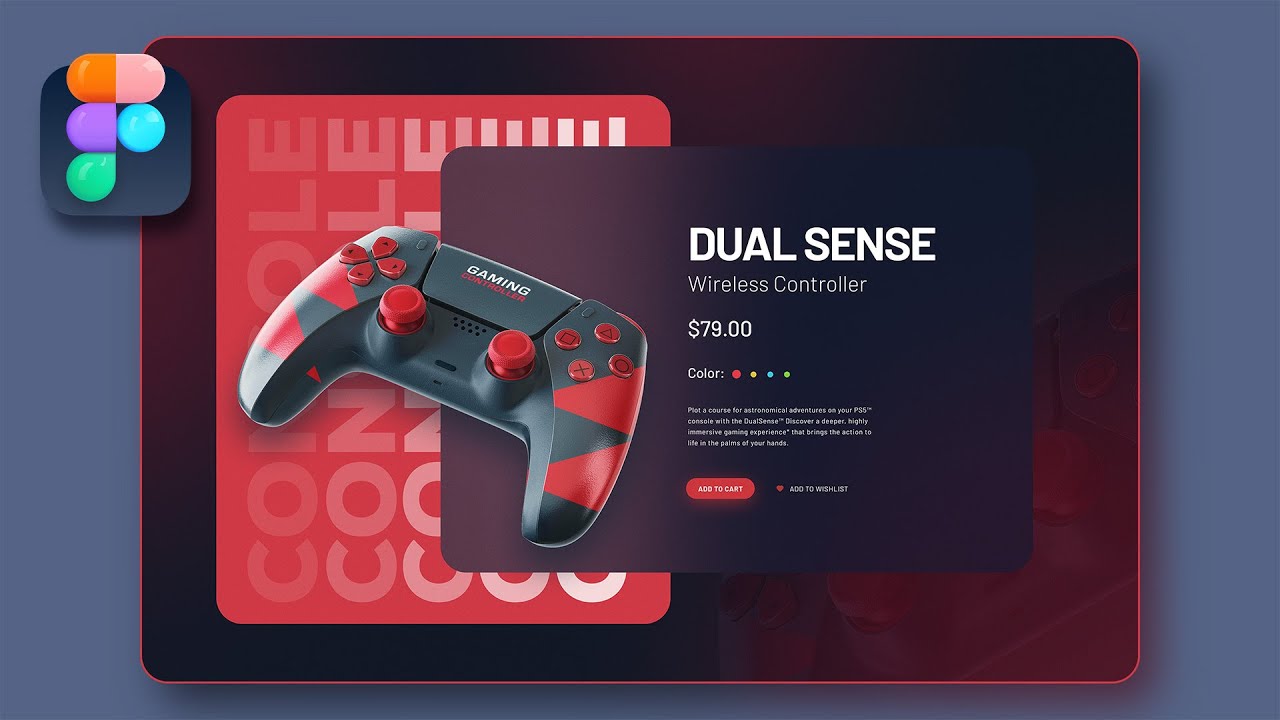

















0 Comments