2 Views· 12/05/24· Tutorials
Adobe Illustrator tutorial |How To Make Grain Texture Effect Without Brush Adobe Illustrator
This Adobe Illustrator Tutorial is on how to make grain texture effect to shapes without brushes but using transparency mask and I will also show you some tips about taking fonts to typography shapes. Hope you enjoy it!
►Check out my other graphic design tutorials
👉Lines Wave Style Poster Graphic Design Tutorial With Adobe Illustrator|Adobe Illustrator Tutorial
https://www.youtube.com/watch?v=Gy0J6pYJ0l0&t=480s
🌟3D Text Topography With Adobe illustrator | Adobe Illustrator design tutorial
https://www.youtube.com/watch?v=DR7tH0Fe_uY
🔥Particle Lines Shapes With Adobe Illustrator | Adobe Illustrator Design Tutorial
https://www.youtube.com/watch?v=dNWS5ajdynA
❤️Adobe Illustrator Tutorial | How to make a ribbon-style lines poster:
https://www.youtube.com/watch?v=Nk99dqrefNw
🌟Adobe illustrator tutorial | how to create mesh gradient with adobe illustrator:
https://www.youtube.com/watch?v=tkGx8l20Wbg
💫Adobe Illustrator tutorial || How to design a wave shapes gradient background
https://www.youtube.com/watch?v=0xS3EyUCU84
🎉Adobe Illustrator tutorial for beginners || How to create curve cylinder gradient poster:
https://www.youtube.com/watch?v=vM7CEEbX-cE&t=316s
🦄️Adobe illustrator tutorial for beginner || Make liquid holographic shapes with gradient mesh tool:
https://www.youtube.com/watch?v=_n7N5OhcreQ&t=2s
🌞Adobe illustrator tutorial || How to make bend paper style text poster with Adobe Illustrator:
https://www.youtube.com/watch?v=QlwLLIAEsbY
👋🏻Adobe Illustrator tutorial || How to design a wave shapes gradient background
https://www.youtube.com/watch?v=0xS3EyUCU84
►Buy me a coffee:https://paypal.me/xuyututorial
#illustratortutorial #graphicdesign #illustrator #adobeillustrator
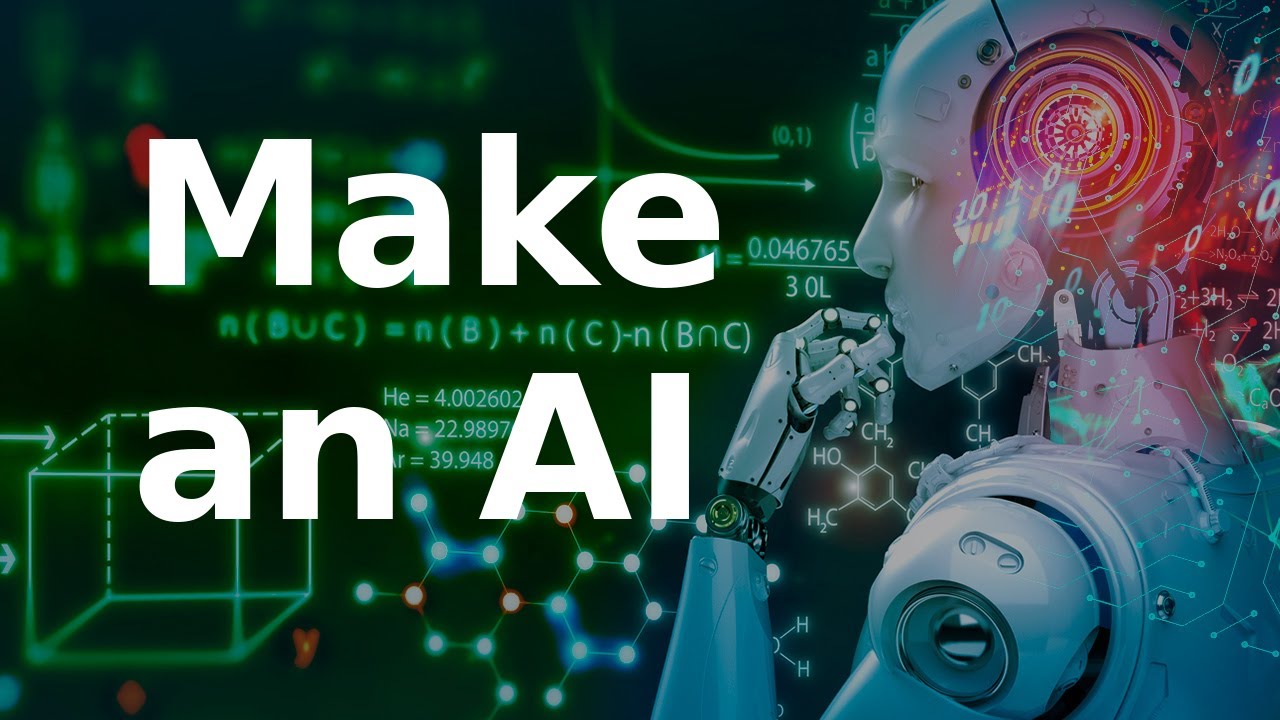




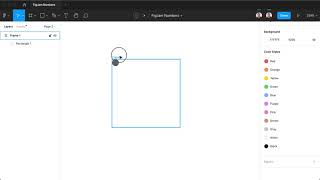












0 Comments