3 Views· 12/05/24· Tutorials
Adobe Illustrator Course for Beginners [10 Hours] | Illustrator Tutorial for All Shapes & Tools
This detailed illustrator tutorial from Wscube Tech will take you from basic adobe illustrator to mastery in Illustrator in 10 hours.
Since graphic designing goes places each day, the demand for skilled graphic designers increases with it.
In this complete graphic designing course, learn adobe illustrator in 10 hours for free, in which all tools are explained in adobe illustrator.
Content in this adobe illustrator cc full tutorial:
00:00:00 - Introduction to Illustrator & Basic Tools
00:30:27 - Closed & Curvature Shapes
00:41:40 - Create Art Brushes
01:05:59 - Text Tool-Frame & Path Text
01:17:39 - Transformation Tools & Properties
01:43:43 - Shape Merge-Extract-Create & Eraser
01:51:18 - Blend Tool & its Options
02:07:05 - Width Tool & Functionality
02:12:42 - Zoom-Hand Tool & Artboard
02:22:12 - Advance Selection Tools
02:32:28 - Pen Tool Advance
02:41:37 - Arc-Spiral-Rectangular Grid Tool
02:52:57 - Polar Grid-Flare Tool
03:06:52 - Shaper-pencil-Smooth-Join Tool
03:16:29 - Live Paint Bucket & Puppet Tool
03:29:50 - Mesh Tool & Symbol Sprayer Tool
03:45:23 - Perspective Grid Tool
03:56:09 - How to Create Business Card
04:13:09 - 3D Building Model
04:31:22 - Create Fashion Illustration
04:47:11 - Puppet Warp tool
04:56:47 - Round Logo Eng & Hindi
05:12:03 - Path Finder Panel & Align Panel
05:32:39 - Freeform Gradient in Beveled Object
05:47:29 - Menu-Distort & Transform Effects
06:05:49 - Appearance Panel & Text Effects
06:20:08 - Halftone Making
06:40:40 - Seamless Pattern
06:51:48 - Scattering Leaves
07:08:57 - Distort & Transform Effects
07:26:31 - Stylize & Warp Effects
07:35:43 - 3d Revolve Effect
07:48:04 - Business Card Project-1
08:17:26 - Business Visiting card ( Size ) Project-2
08:31:15 - Business Card Project-3
08:43:41 - Business Flyer Project
09:07:11 - Creating Logo Project
09:21:11 - Cartoon Project
We have also included real-time projects of this complete tutorial for adobe illustrator for a better understanding of the topic.
This complete illustrator tutorial in Hindi will give you in-depth knowledge about how to use illustrator tools and how to design on illustrator.
Illustrator is a drawing and design program for graphic designing which is developed by adobe. It is a vector-based program from which single design elements can be created.
For creating amazing posters, logos, icons, and graphics, watch this complete illustrator tutorial in Hindi for basic to advanced design tutorials.
JOIN: https://www.youtube.com/channe....l/UC0T6MVd3wQDB5ICAe
Link to our "English Youtube Channel": https://bit.ly/2M3oYOs
WsCubeTech – Digital Marketing Agency & Institute.
✔ We can help you to create a Digital Marketing plan to take your business to new heights.
✔ Offering Job Oriented Most Latest, Updated, and advanced Digital Marketing Courses with Practical, Hands-on Live Projects Training & Exposure.
For More information : Call us at : +91- 92696-98122
Or visit at https://www.wscubetech.com/
There is a complete playlist of Digital Marketing Interview Tips & Tricks available -
https://www.youtube.com/playli....st?list=PLjVLYmrlmjG
There is a complete playlist of Facebook Ads available -
Link: https://www.youtube.com/playli....st?list=PLjVLYmrlmjG
There is a complete playlist of Twitter Ads available.
Link: https://www.youtube.com/playli....st?list=PLjVLYmrlmjG
✅ CONNECT WITH THE FOUNDER (Mr. Kushagra Bhatia) -
👉 Instagram - https://www.instagram.com/kushagrabhatiaofficial
👉 LinkedIn - https://www.linkedin.com/in/kushagra-bhatia
Please don’t forget to Like, Share & Subscribe
►Subscribe: http://bit.ly/wscubechannel
► Facebook: https://www.facebook.com/wsubetech.india
► Twitter: https://twitter.com/wscube
► Instagram: https://www.instagram.com/wscubetechindia/
► LinkedIn : https://www.linkedin.com/company/wscube-tech/
► Youtube: https://www.youtube.com/c/wscubetechjodhpur
► Website: http://wscubetech.com
--------------------------------------| Thanks |---------------------------
#AboutIllustrator #IllustratorTutorial #MastryinIllustrator
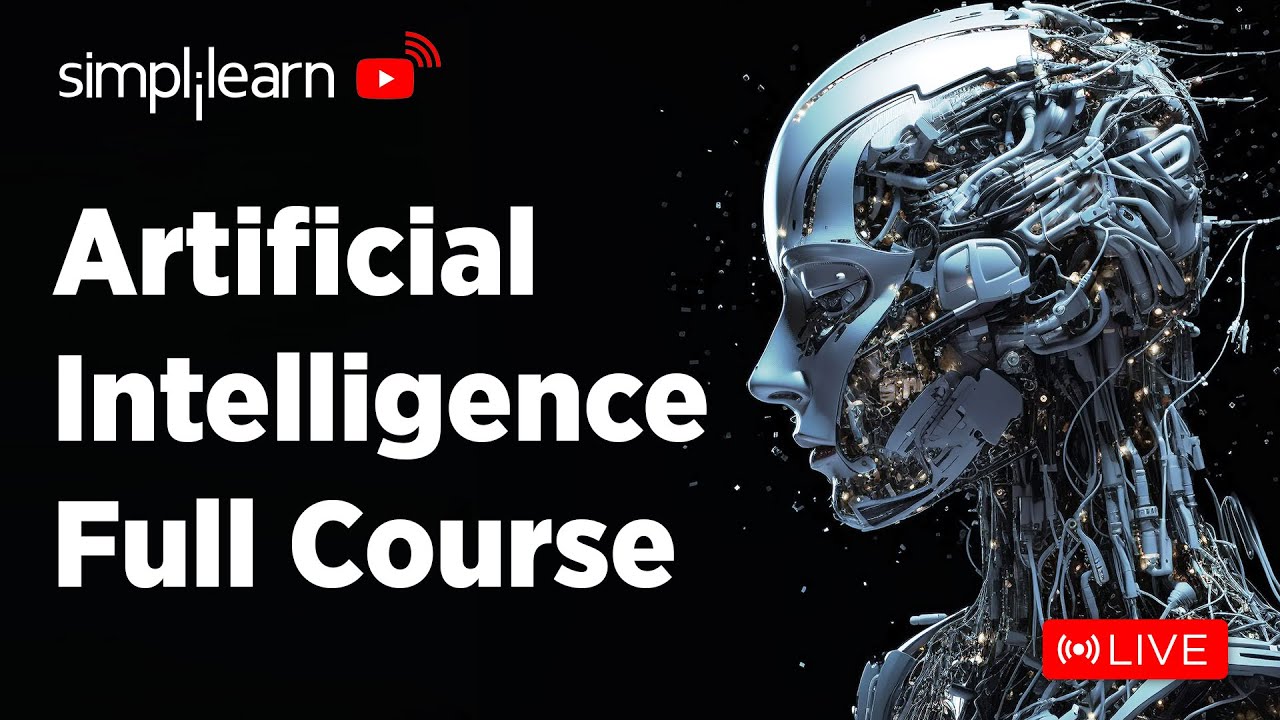



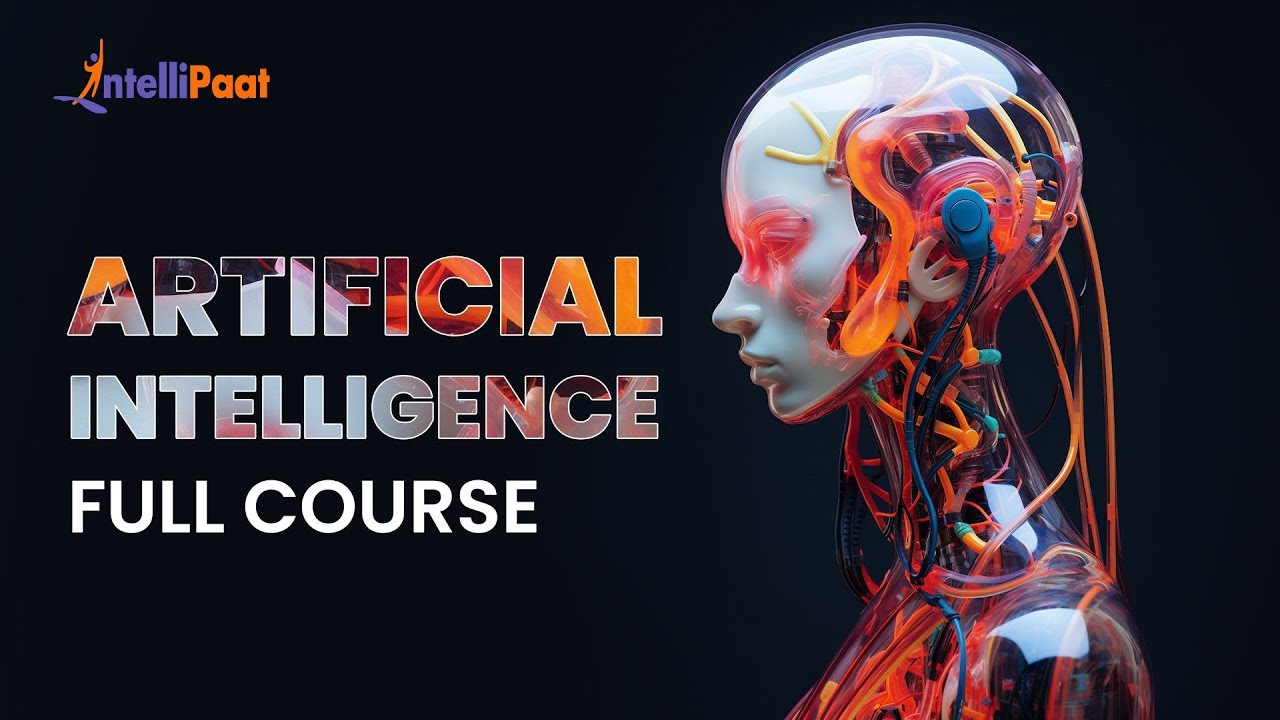









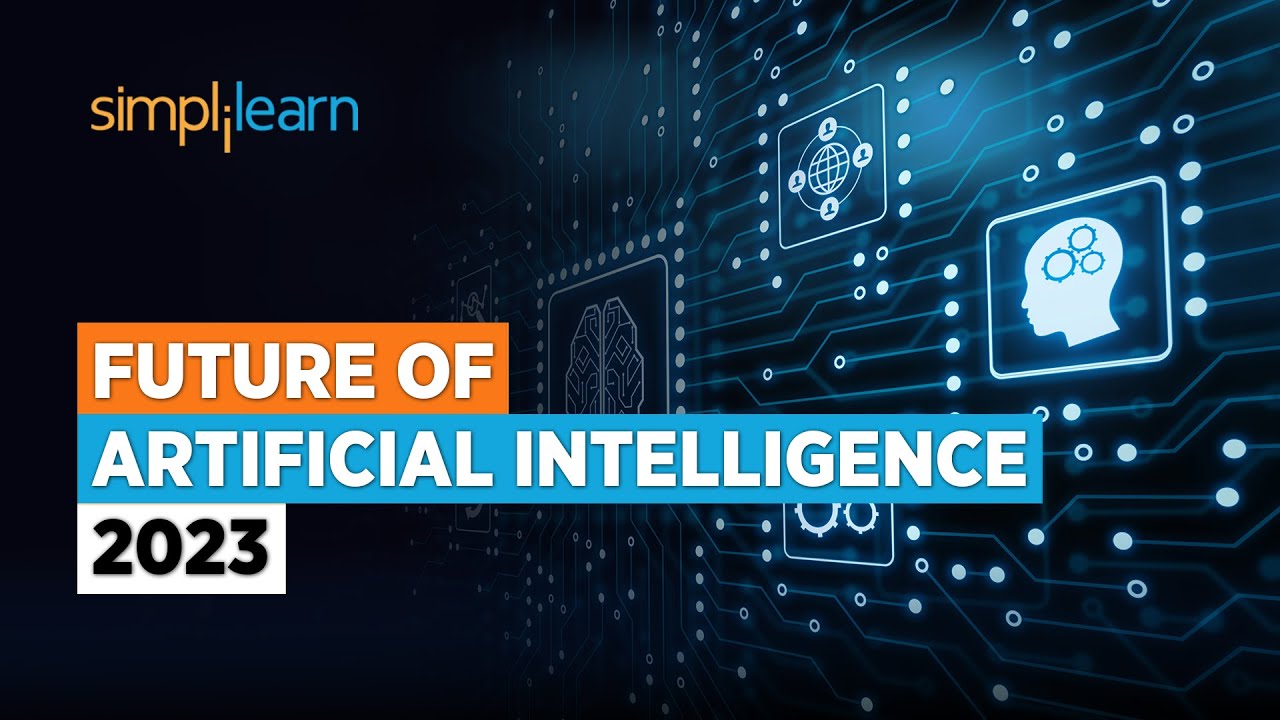
![Artificial Intelligence Full Course in 10 Hours [2024] | Artificial Intelligence Tutorial | Edureka](https://i.ytimg.com/vi/VOaoabf3LPM/maxresdefault.jpg)
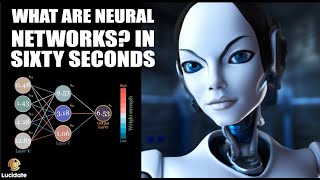
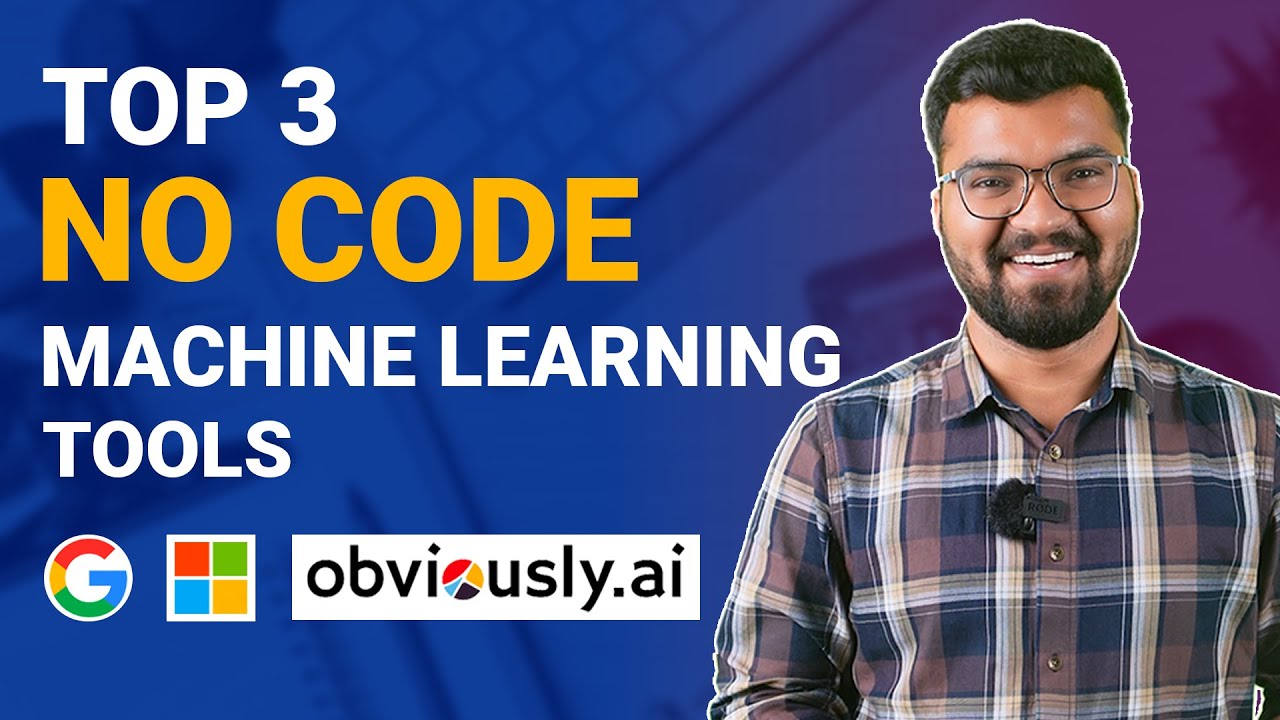

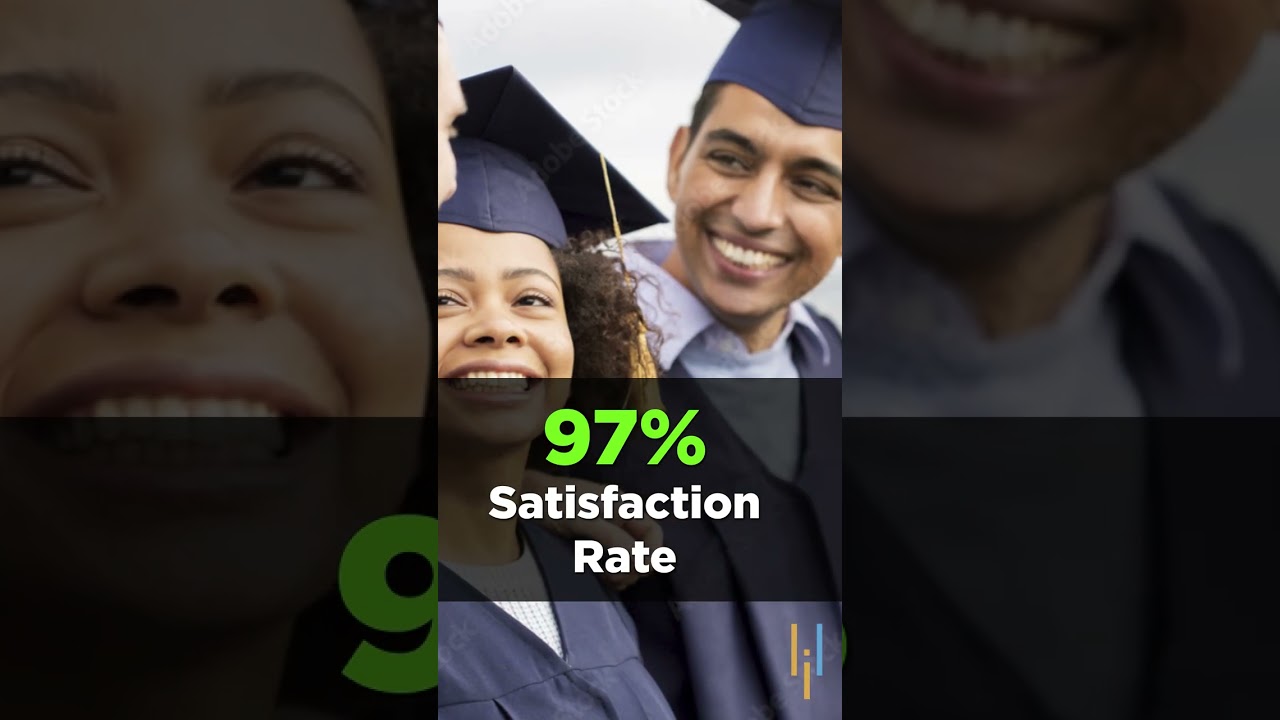
0 Comments