2 Views· 12/05/24· Tutorials
4 Steps To Make Your PHOTOS LOOK PERFECT! | Photoshop Tutorial
Qnap NAS: https://www.qnap.com/en/product/ts-h973ax
💻 My Text Motion Graphics: https://shop.niklaschristl.com..../products/text-motio
🌈 How I Color Grade My Videos: https://shop.niklaschristl.com..../products/signature-
🎞 Merge Photos With Videos: https://shop.niklaschristl.com..../products/animated-f
🎬 My Editing Online Shop: https://shop.niklaschristl.com/
💸 Get Your Free Creator Pack: https://pages.niklaschristl.com/filmmaking
✉️ My Monthly Newsletter: https://pages.niklaschristl.com/
📷 Instagram: https://instagram.com/niklas.christl
My Lightroom Workflow: https://youtu.be/Jeu9nuSiRPk
After sharing my Lightroom Workflow, I decided it's time to walk you through all the different steps I do within Photoshop in order to make my photos look perfect. In this tutorial I show you how to remove objects from your photos, warp shapes with Liquify, add lens flares and adjust brightnesses with dodge & burn. I developed this workflow over the last few years and hope that you can take something away from this!
OVERVIEW
0:00 Thanks For 200K!!!
1:08 My Photo Editing Workflow
2:43 Make Backups In Photoshop
3:09 Clean Up The Image
9:12 Warping Shapes With Liquify
11:53 Adding A Sun Flare
15:59 Dodge & Burn
19:20 Sponsor: Qnap NAS
22:01 Outro
🎧 MUSIC
Artlist (2 Months For Free!): https://bit.ly/30d2JMO
My favourite platform with a huge variety of songs + SFX and unlimited licenses.
🎞 STOCK FOOTAGE
Artgrid (2 Months For Free!): https://bit.ly/39Gi9fQ
Unlimited access to an incredible high-quality stock video library!
💻 EDITING TEMPLATES
Motion Array: https://bit.ly/3zkWgzp
The best templates for Premiere Pro, After Effects, FCPX & DaVinci Resolve.
🎥 EQUIPMENT
All the gear I recommend: https://kit.co/niklas.christl
Beginner Filmmaker Setup: https://kit.co/niklas.christl/beginner-filmmaker-setup
Pro Filmmaker Setup: https://kit.co/niklas.christl/pro-filmmaker-setup
Favourite Drone Gear: https://kit.co/niklas.christl/favourite-drone-gear
Best Professional Drone: https://click.dji.com/AMRIrzbr....5QkjaiTg77rC5Q?pm=li
Best Travel Drone: https://click.dji.com/APUQ5WZK....8PEYOIX1F4GQRA?pm=li
FPV Drone: https://geni.us/nS34
Action Camera: https://geni.us/JXiJA
Main Camera: https://geni.us/MlMX
360 Camera: https://www.insta360.com/sal/one_x2?insrc=INRYEFM
Allrounder Lens: https://geni.us/niw2Pcp
Wide Angle Lens: https://geni.us/UUBZz1
Wide Low-Light Lens: https://geni.us/n1idol8
Medium Low-Light Lens: https://geni.us/J7YlbJu
Macro Lens: https://geni.us/hndo4t
Magnetic Filter System: https://geni.us/wrK4KPF
Favourite Gimbal: https://geni.us/ob2Rki
Favourite Travel Gimbal: https://geni.us/gw5YSvN
Vlogging Microphone: https://geni.us/CENT
Studio Microphone: https://geni.us/liek
SSD Card: https://geni.us/RzpWra
SD Card: https://geni.us/0zRQ
📨 CONTACT
For business inquiries email me here: [email protected]
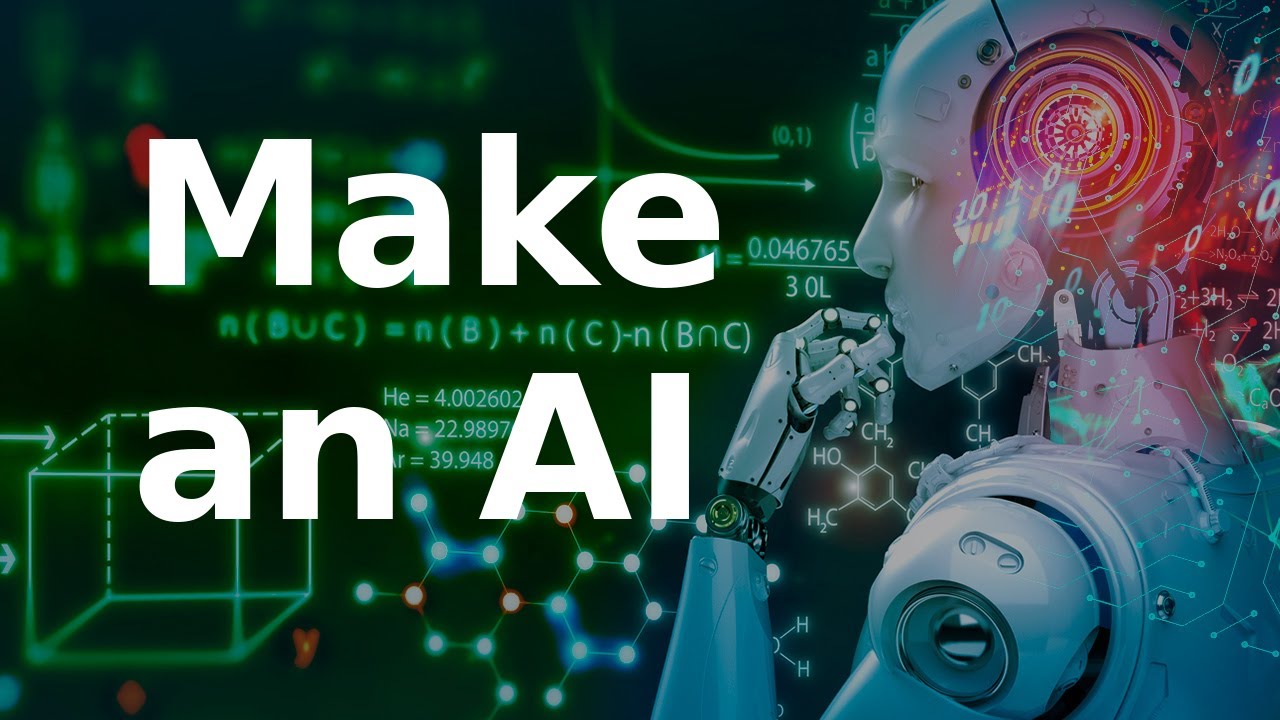



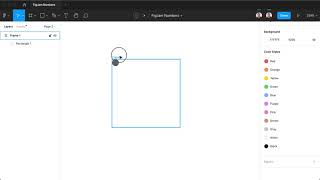














0 Comments